Dedicated Printer
It's quite possible to use the barcode module without a dedicated printer. You can use a standard printer such as an HP Deskjet to print match labels on Avery 8160 or equivalent stock, and just have the software add barcodes to the labels:
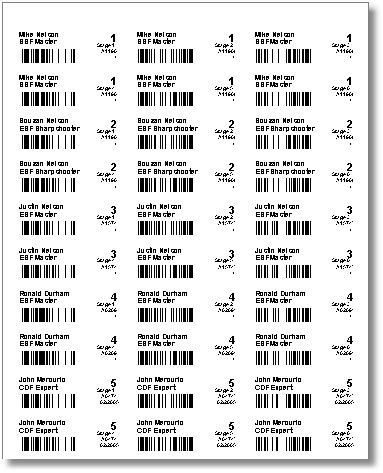
It's also possible, though, to print labels for one shooter at a time as you register him. In that case, a dedicated label printer would be the best solution.
There is also a configuration option to specify a Dymo Labelmaker printer.
If you want to use a dedicated printer, you need to select it in Program Preferences.
The dedicated printer will only be used
1. When printing labels for an individual shooter as you register him.
2. To print an ID label containing a shooter's IDPA number.
