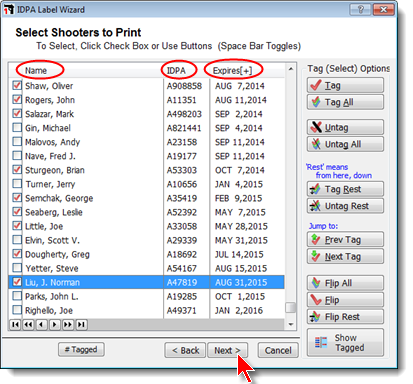IDPA Number Barcodes
Individual Labels
To print a single label with a shooter's IDPA number you'll need to have settled on and configured a dedicated label printer.
Then it's just a matter of clicking the Print Barcode button on the shooter data screen. Any changes you've made to the shooter's info will be saved, the shooter data screen will close, and the barcode will print.
The * (star key) on the numeric keypad will print the barcode and save and close the shooter information screen.
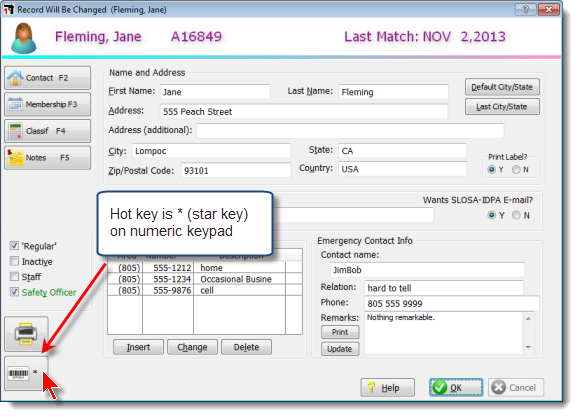
Pages of Labels
You can also print full sheets of IDPA number labels on Avery 5160 or equivalent label stock.
Use the Print/Internet menu to open the wizard:
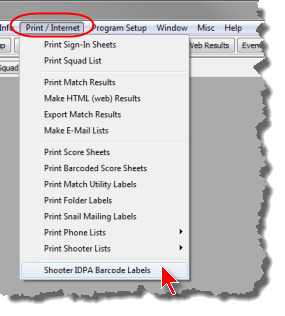
Choose whether to print labels for all shooters in the database for whom you've specified IDPA numbers, or whether to select individual shooters to print. (Either way, you can use the Print Preview screen to limit which pages you print.)
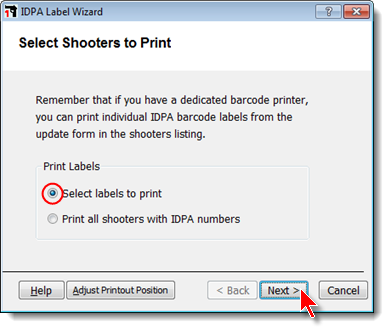
Select the shooters for whom you want to print labels. Note that you can click the column headings to change sort to ascending or descending alphabetical or ascending or descending IDPA number.