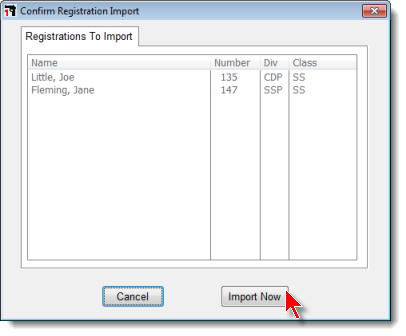Compare Module - Importing Walk-Ons
As mentioned in the section on setting up Compare, the two computers would ideally have exactly the same match registration data.
So what do you do if your match permits walk-ons?
Choose one machine on which to register them, then use Compare to import the new shooters into the other computer.
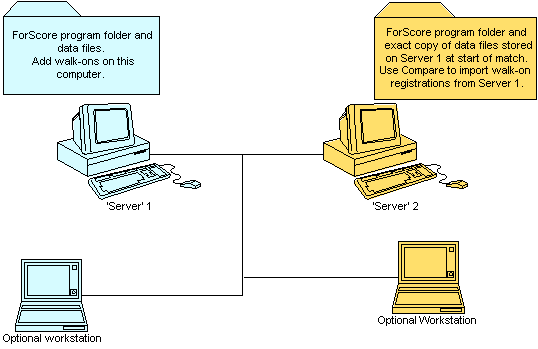
In this example, you're entering walk-ons on Server 1. When you run Compare from Server2, it will show you the shooters that are not in its registration.
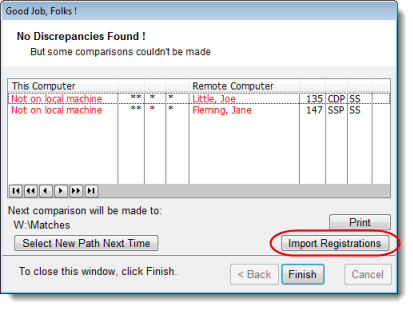
If there were score entry discrepancies in addition to walk-ons, you'll see this screen after you click the View Non-Compares Screen button:
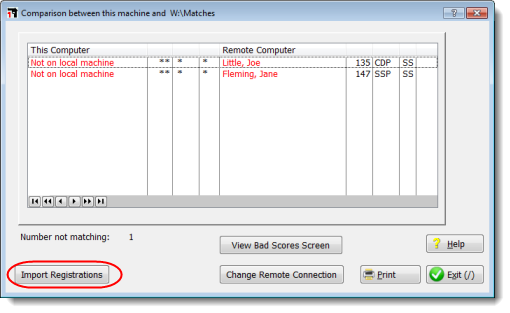
Confirm that you want to import these shooters. (As always, it would be a good idea to back up your data first!)
NOTE: This will NOT import event materials information for these shooters.