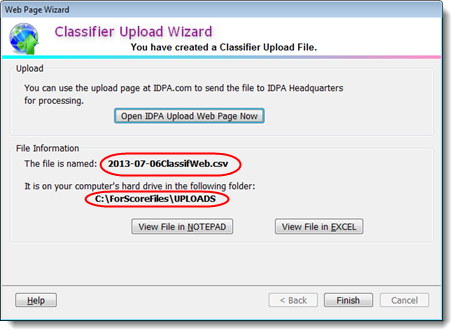Creating the File
Open the score entry screen for your Classifier and click the Upload to IDPA button.
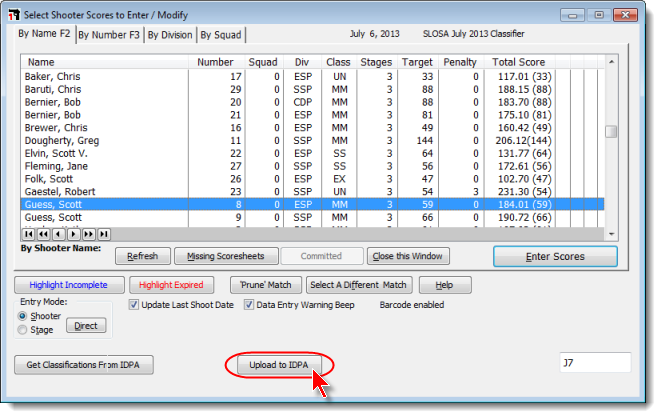
Select which type of upload file you wish to create. If you're creating an "event" to show the match scores, use the first option and follow the instructions for uploading non-Classifiers. If you're just uploading classifications, use the second option.
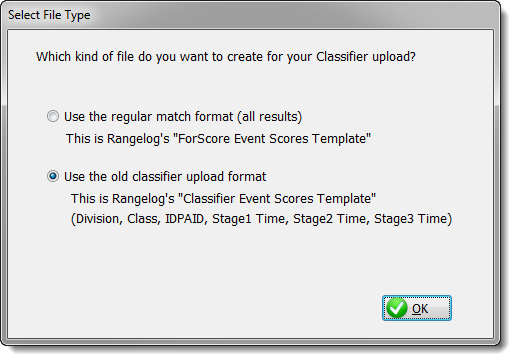
Make a note of the name of the export file that was created, and the name of its folder.
For this match, the wizard created 2013-07-06ClassifWeb.csv in the c:\ForScoreFiles\Uploads folder.