Data Storage
ForScore has traditionally stored its data files in a folder called DATA inside of the program's folder. By default, that is c:\Program Files\ForScore\DATA.
In that versions of Windows on or after Windows Vista do not permit writing within the Program Files folder without a program's running with elevated administrator credentials, I've decided to create a new default for these computers.
When you install ForScore on a Vista or later computer, a file structure consisting of a c:\ForScoreFiles main folder containing several other folders:
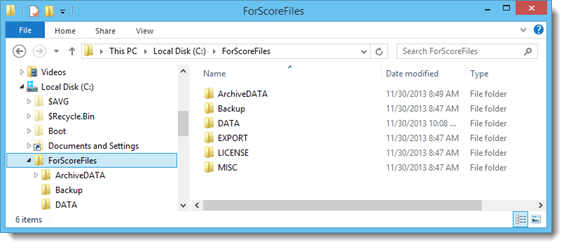
If you copy ForScore onto a computer without using the setup program, this structure will be created by the Vista Setup Wizard.
Because ForScore on a Vista/later machine will be looking for its data in this path, it will not automatically adjust if you run a Vista/later computer as a network client and want to get your data from the server. You will need to use one of the /data command-line switches as explained in the configuration settings topic.
