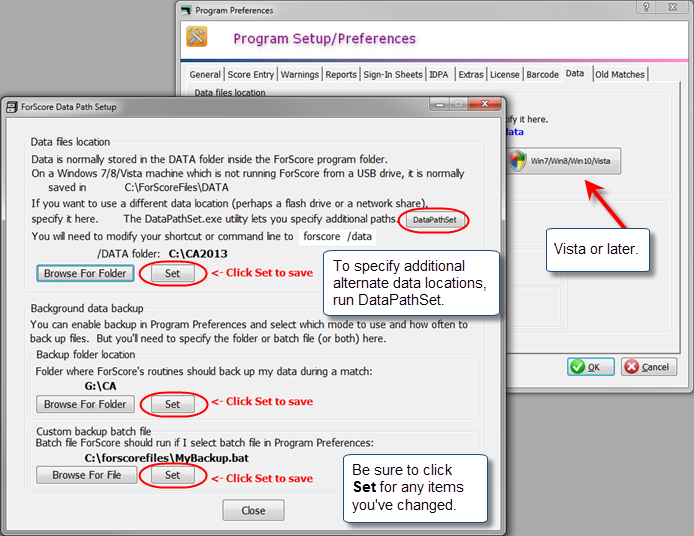Program Preferences - Data
You will need to be logged onto your computer as an Administrator to change any of the settings (other than the Enable check box) on this tab.
It gives you several options for your data
- configuring an optional location for your data files
- configuring automatic data backup
NOTE: You must click one of the Set buttons to save your folder or file choice(s).
For Vista and later, you can enable data entry backup on this screen, and change its frequency. But to configure the details of that backup, you need to click the shield button. From the screen that that button launches, you can also run DataPathSet to specify multiple alternate data locations.