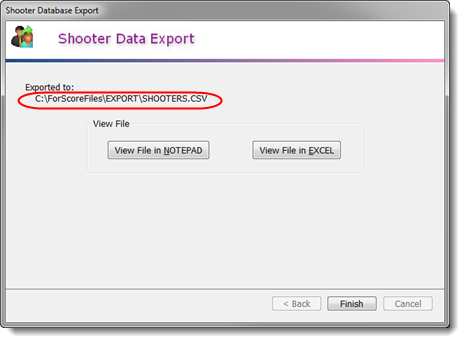Exporting the Shooters Database
As with match results, the database of shooter information can be exported to a comma separated variable (CSV) file that can be read by programs such as Microsoft Excel® and Microsoft Outlook®.
(Some of the funky column headers in the CSV output are to make matching in Outlook easier.)
To export the database, click Shooters Info on the main menu and select Export Shooters List.
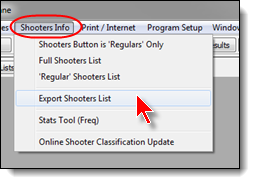
If you wish to limit your export to exclude shooters you've marked as 'inactive' (or just to create a list of inactive shooters), check the appropriate box. Then click Next to start the wizard.
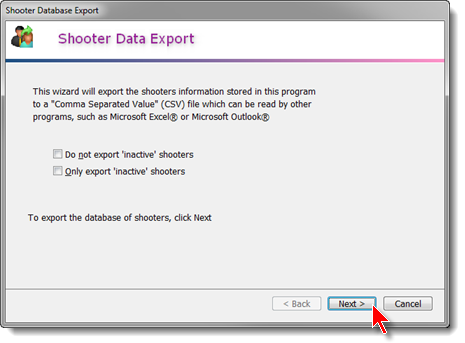
Make a note of the path where the export file is stored (C:\ForScoreFiles\Export\Shooters.CSV by default). If you have Microsoft Excel or another CSV file viewer installed, you'll have the option of opening your file with it. You can also view the file in Windows Notepad (or another default text editor.)