Export Reports
A Comma Separated Value (CSV) file is a type of file that can exchange information between different software systems.
ForScore can generate CSV files from your match results. The results are not formatted in any way. You can read them into Microsoft Excel® or similar software and format them as you choose.
To make a CSV file of your match, click on the Print / Internet menu, then select Export Match Results.
HINT: If you find yourself using this frequently, the Export function could be a useful item to add to your custom toolbar.
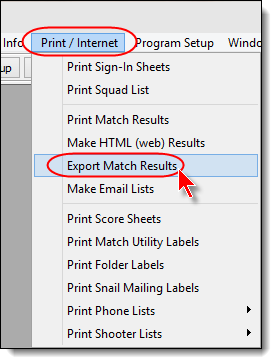
Select options you want. Then click Next to select the match.
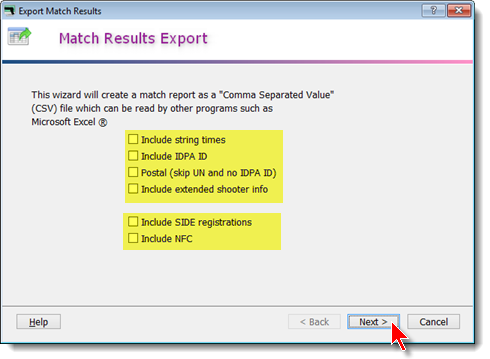
The CSV file has been given the name 2015-05-02.csv, because the match date was May 2, 2015.
It has been generated in a folder called C:\ForScoreFiles\Export.
The file name and export locations cannot be changed. You can, of course, use Windows to rename or move the file at this point.
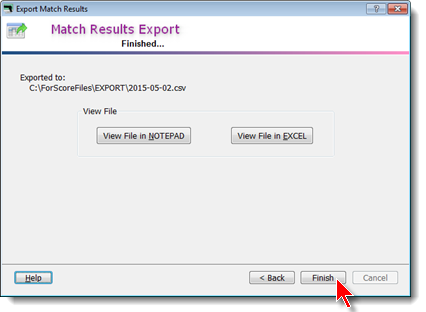
If you have Microsoft Excel® installed on your computer, you can now use it to open the data file you exported:
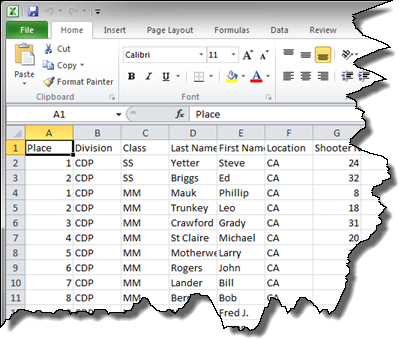 .
.
