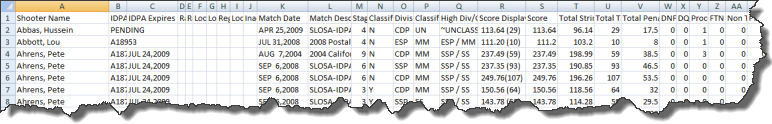Freq - "Analyze This"
This small analysis tool can give you an idea of which shooters participate regularly in your matches.
It can now be launched from within ForScore. It can also be launched by creating a shortcut to freq.exe in the folder where you've installed the software. You can choose a simple printout or an export to a CSV file that you can import into Excel.
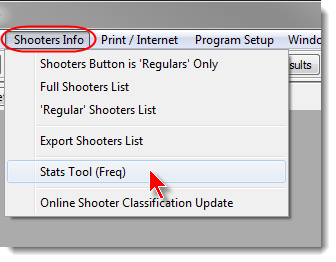
The 'Local' shooters only option only appears if you've checked Show local club membership info in Program Preferences.
Select the parameters you want, then click Print Preview.
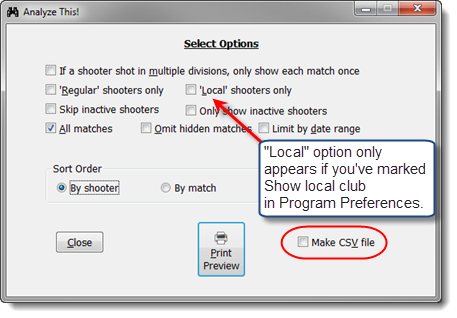
Unlike previous versions, the printout shows the classification at which each person shot each specific match.
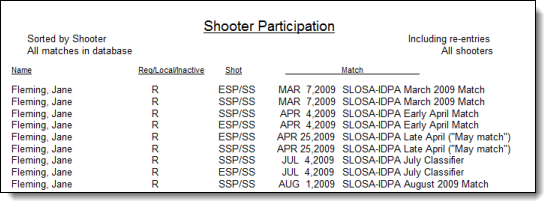
The CSV export version has much more information, including match score, number of stages in the match, etc. It also includes their highest classifications, so you can infer whether attrition is more amongst experienced shooters or beginners.