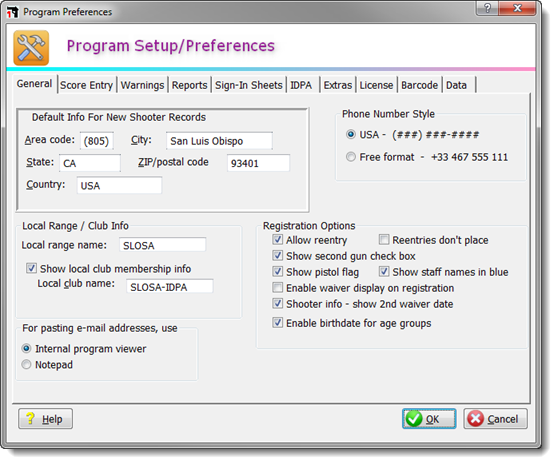Program Preferences - General
This tab lets you specify default info for new shooter records and some general configuration parameters.
•Area code will go into any new phone records for a shooter, if you are using USA-style phone numbers.
•City, State, ZIP, Country will go into shooter database records when you click the Default City/State button
•Phone Number Style lets you select whether to use USA-format or free-format phone numbers.
•Local range name is used to check whether the shooter qualifies to pay a lesser match fee by virtue of belonging to the local range.
•Show local club membership info opens up additional entry space on the shooter database form, in case you have local club membership that you want to track (in addition to range membership and IDPA membership).
•Local club name is used on sign-in sheets and reports, primarily to ask whether the shooter wants regular email, etc.
•Show pistol flag. Puts a green P on the registration list screen if the shooter has a pistol specified.
•Show staff names in blue affects shooters lists and match registration lists
•Enable waiver display on registration adds a button to the match registration screen, letting you highlight peoples' signed waiver status.
•Allow Reentry will permit you to enter a shooter two or more times in the same division (i.e., SSP) in one match. Reentries don't place will show shooters' reentry scores at the bottom of each division/classification.
•Show second gun check box will allow you to specify a shooter's match registration as a second entry, even if it's in a different division. Such entries will place or not depending on the setting of the Reentries don't place check box.
•For pasting email addresses - see email addresses
•Enable waiver display on registration and other waiver topics -- see waiver expiration.