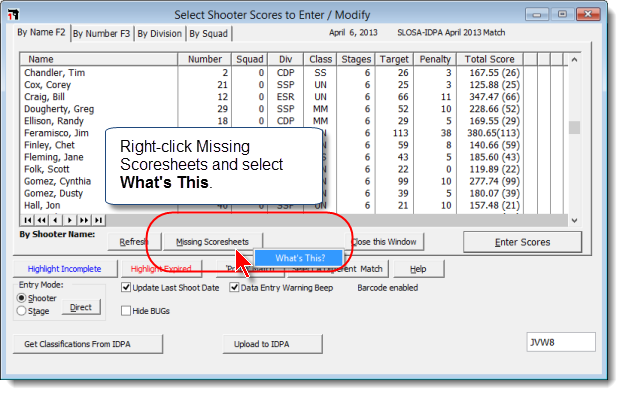Getting Help Within the Software
While I strongly recommend that you work through the tutorial, I realize that many folks won't.![]()
Throughout the program, there are two ways to get help. If you can't find an answer in the online help, you might also check for help online.
1. Many windows have a Help button, which will call up a page from this help file.
2. Many windows have a Question Mark in the upper right corner. Click the question mark. The cursor will now have a question mark tied to it. Then click the specific item on a window about which you wish help. A brief tip will appear.
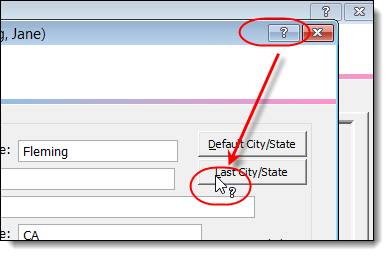
NOTE: On some of the main windows, it's possible to switch the question mark button to a minimize button.
If you choose to do so, you can still get tips by right-clicking an item on the screen and then selecting What's This?