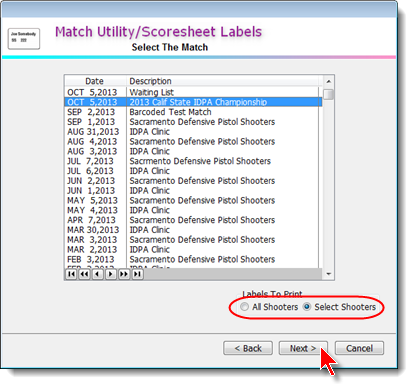Match Utility Labels
Match utility labels can be generated for use on score sheets, water bottles, raffle tickets, or other uses.
Labels are formatted for Avery 5160 or equivalent. Note that Avery has many product numbers that are all the same size - depending on whether they're for inkjet or laser printers, how many labels in the box, and so forth. All of them will work.
From the Print / Internet menu, select Print Match Utility Labels.
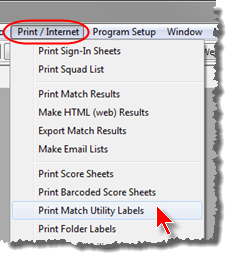
Click through the introductory wizard screen, then specify how many labels you want for each shooter, and whether to sort them by last name, shooter number, or division. If you choose to include shooters' IDPA numbers, you can choose whether to print their expiration dates.
Date is not available if you've chosen Boxed. Boxed is not available if you're printing barcode labels.
If the labels don't line up correctly when printed, click Adjust Printout Position.
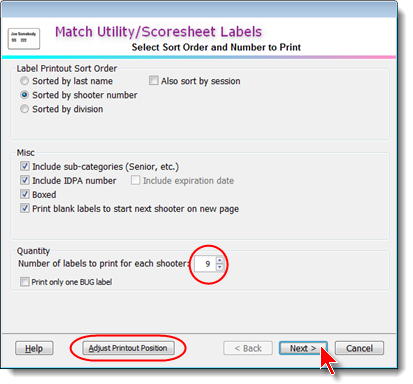
Select the match, and specify whether to generate labels for all shooters or to select specific shooters.
If you wish to select shooters, the selection list works as described here.