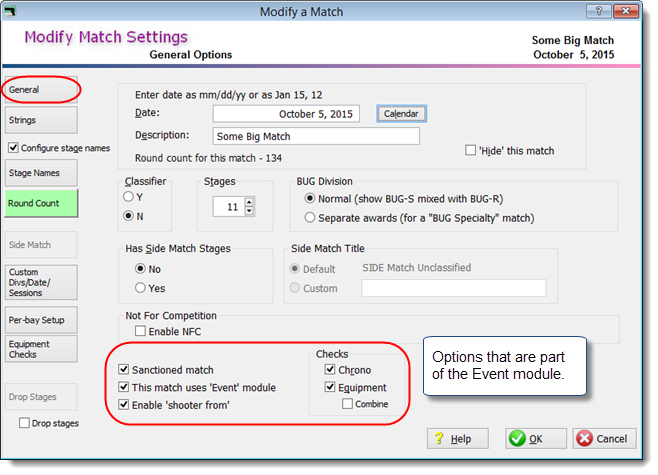Modifying a Match - General
This is the General Options section. Buttons on the left of this screen switch to different sections.
Date and Description are required. The number of stages can be 1-16 for the basic software, up to 32 stages with the Event module.
If you mark the Hide box, the match will not appear in selection lists.
The Sanctioned and Event checkboxes are different.
Sanctioned turns on the wide registration screen and many other options.
Uses 'Event' module switches match registration to use the Event module screen for match fees, and makes this match show up on the selection list when you click the Event Materials button.
You can mark Sanctioned, Event, or both.
For a SPECIAL BUG match, you can actually split BUG into two separate divisions.
SIDE and NFC (Not For Competition) options are different.
SIDE can have its number of stages and strings be different from the main match.
NFC uses the main match stages, but is not included with 'regular' divisions in match scoring.
Round count for this match displays what you've set on the Round Count screen.
Chrono, Equipment, and 'shooter from' are Event module options.