Password Protection
Password Protection is not a high security option, but enables you to give untrained personnel access to enter scores and produce match results without their being able to poke around and do too much damage.
If you enable the option, you can set a 'Supervisor' password and a 'User' password. Passwords are case sensitive - so swordfish isn't the same as Swordfish. Blank passwords are permitted, but obviously not a good idea for the Supervisor.
If you've enabled passwords, you'll see a simple logon screen when the program starts. It is quite feasible for you to log on as Supervisor on one machine, and to have several other networked data entry machines be used by people logged on as User. Select the desired access level, type the password and hit Enter or click OK.
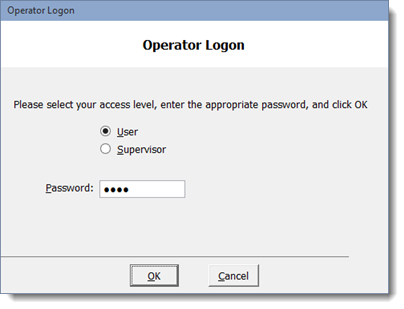
If an invalid password is entered, the program closes. No three chances stuff. Boom.
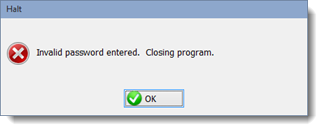
The Supervisor password gives normal access to the full program.
The User password is limited to these items:
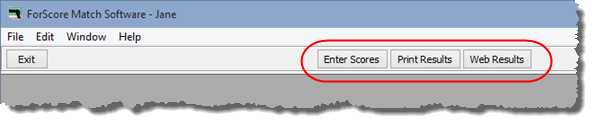
NOTE: You can enable a custom toolbar for "User" level users. Their settings will be stored in menuLTD.ini in the DATA folder, separate from the toolbar you have for regular users. You can manually manipulate that file if you want to add one or more non-default buttons for "User" level users.
If you forget your password , run the resetpw.exe program.
