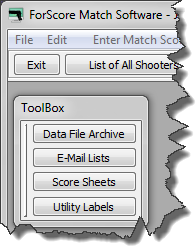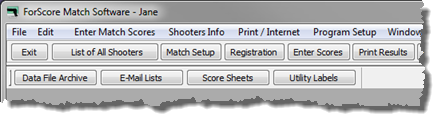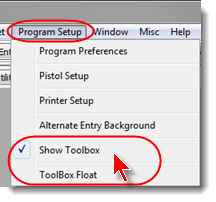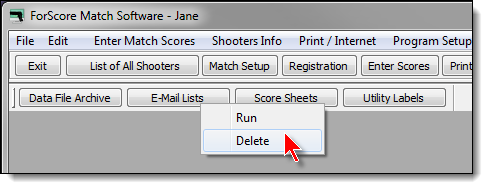Toolbox / Toolbar
ForScore supports a customizable floating toolbox or custom toolbar.
The toolbox on/off and float/toolbar choices are stored in the config.tps file.
The choice of buttons is in menu.ini, also in the DATA folder.
NOTE: if you are using passwords to control access, the toolbar used when someone logs in as User rather than Supervisor is contained in menuLTD.ini in the DATA folder.
In toolbox form, it looks like this: |
In toolbar form, it looks like this: |
|
|
To turn the toolbox or toolbar on, check the menu item on the Program Setup menu. •For a floating toolbox, check Toolbox Float. •For an attached toolbar, leave Toolbox Float unchecked.
To add items to the toolbox, hold down the Ctrl and Shift keys and click on the menu item you want to add. The toolbox or toolbar can have a maximum of nine buttons. |
|
To delete a button from the toolbox or toolbar, right-click the button and choose Delete.
|
|