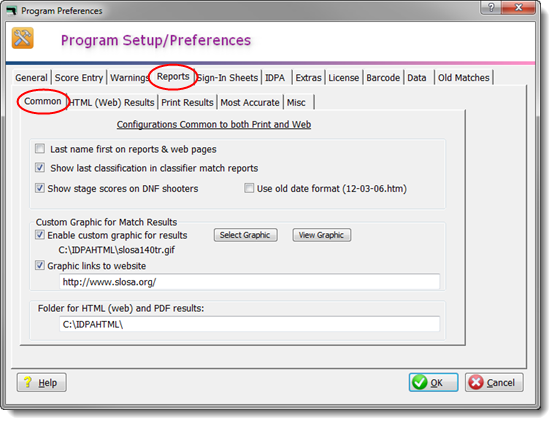Program Preferences - Reports (Common)
This screen sets configurations that are the same for print and web reports.
•Last name first on reports - Clear this check box to show results with first name first.
•Show last classification in Classifier match reports will show which shooters have moved up on both printed and web reports.
•Show stage scores on DNF shooters will print stages those shooters completed. If the box is cleared, their names will be listed without any scores.
•Use old date format will cause ForScore to create web, PDF, and CSV files using the file name format that was used by previous versions. The current file name format is designed to enable sorting results by date. An example web page would be 2014-08-07senior.htm. The old date format for file names would name that same page 08-07-14senior.htm.
•The Custom Graphic for Match Results section lets you use a custom graphic for match results.
•Folder for HTML (web) and PDF Results defaults to C:\IDPAHTML. The folder will be created if it does not exist. This is where results will be created on your computer's hard drive, so you can upload them to your web server. If the folder is specified on a thumb drive and you remove that thumb drive, the program will crash when it tries to generate results.