Program Setup
If you are using ForScore in a networked installation, you will discover that some settings affect all of the computers using the software, but other settings are specific to each machine.
An easy way to keep track of which is which .
•All settings made on the Program Preferences sheet (except on the License tab) are common to each computer in the system, and are saved in the config.tps file.
•All other settings are stored in a <Your Computer Name>-ForScore.ini file in the WINDOWS folder on each machine. These include things such as data entry warning beep (if the system has been configured to save its state), which web reports you last produced (full, senior, law , etc.), and other check box settings throughout the program.
The Program Preferences screen is accessed from the main menu:
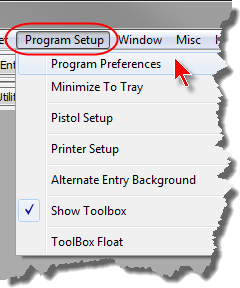
For an explanation of Alternate Entry Background, click here (included as part of 'Compare' module).
For an explanation of Show Toolbox and Toolbox Float, click here.
