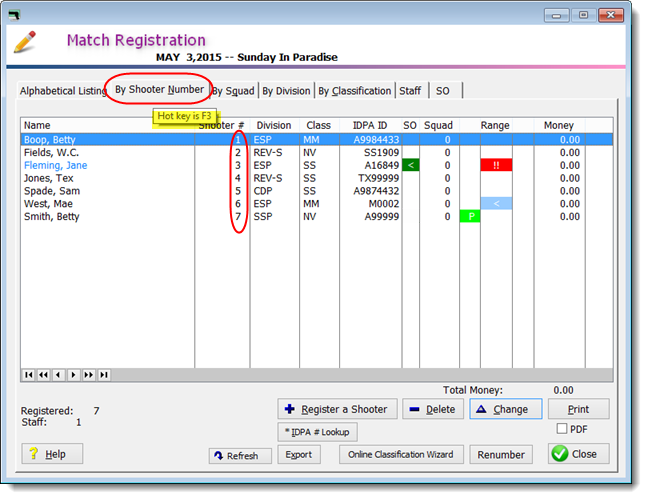Changing the Screen's Sort Order
You should be back at the registration screen for the match. Notice that there's a green P indication by Betty showing a pistol has been specified for her. (If you don't want that shown, you can turn it off in Program Preferences.)
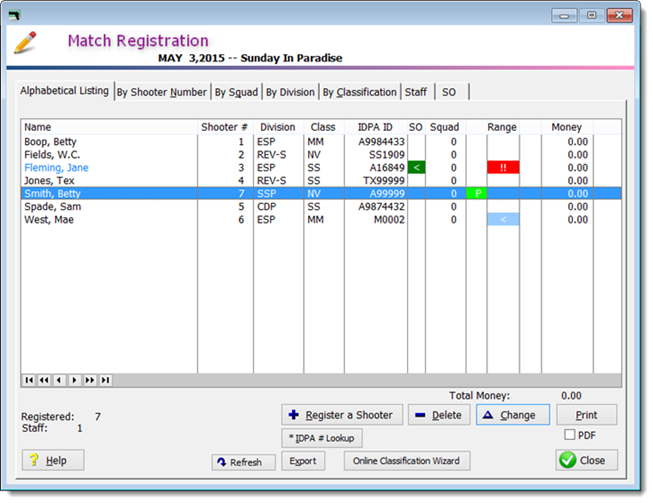
Click the By Shooter Number tab. Notice that shooters are now sorted by number, rather than alphabetically.
Notice also that if you 'hover' your mouse over the By Shooter Number tab, a help popup will inform you that you can press the F3 key to select it. Likewise, instead of using the mouse you can press the F2 key for alphabetical listing, F4 for listing by squad, etc.
Most of the lists in ForScore have similar hot keys for selecting their sort orders.