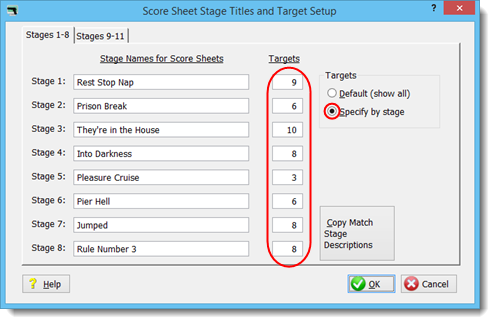Score Sheet Names
This is the screen on which you can set stage names for score sheets and can optionally specify a different number of targets to display on each stage. You get to it through match setup or through the Score Sheet Wizard.
If you have already typed in long (at the bottom) stage descriptions for your match, you can use those as a start for your score sheet stage titles.
Click the Copy button.
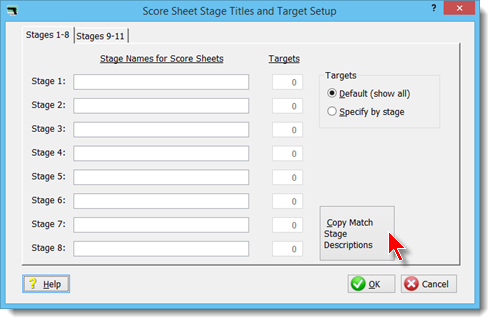
Having copied the titles, I'm removing the extra information that might be interesting as a reminder at the bottom of the results but doesn't belong on a score sheet.
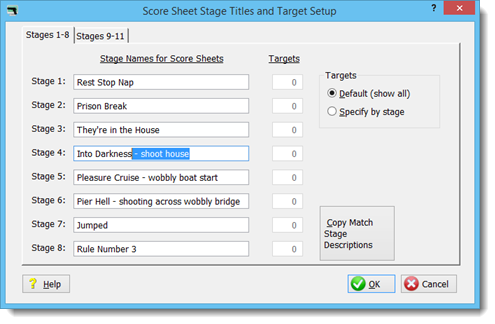
You can specify a number of targets to show for each stage.
If you do not, each stage will have space for the maximum (18 targets for narrow score sheets, 12 targets for the half sheets, varying numbers for the by-bay sheets).