Classifiers
To a large extent, Classifiers are handled the same as regular matches. This section will deal with the differences.
More detail is available in the Classifier section of the documentation.
ForScore provides the means to upload Classifier results to the IDPA website, and to update your shooters database from that website with current classification and membership status information. More detail is available in the IDPA Website section of the documentation.
Before creating our match, we need to give all of our pretend shooters IDPA numbers, as IDPA rules don't let non-members shoot the Classifier.
I've done that to my shooters, and have clicked the IDPA tab to show their numbers:
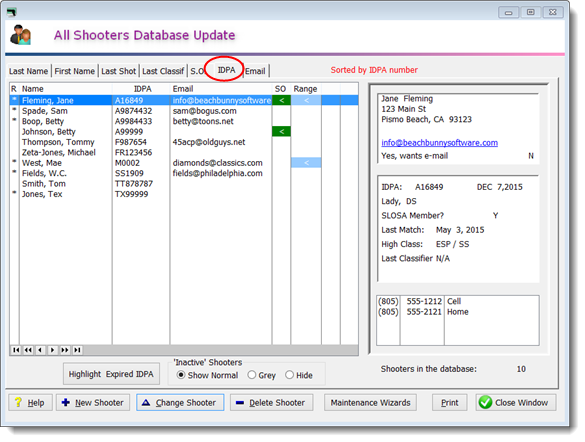
Before continuing, I'm going to show you Mae's current classifications.
Notice that she's Novice in ESP and Unclassified in all the other divisions.
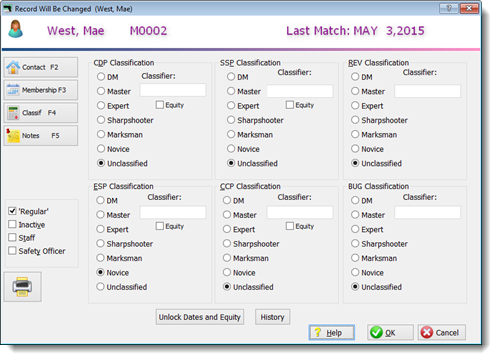
Close the shooter database window.
Click Match Setup on the main toolbar.
Click Create A New Match.
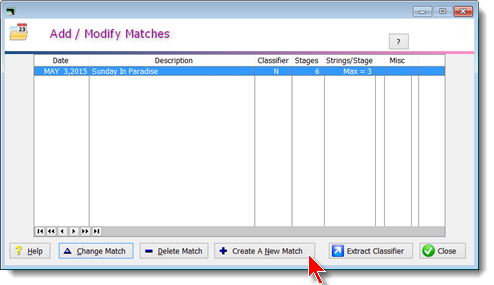
Click the Yes button in the Classifier box. Notice that stages and strings are automatically set and are greyed-out. Then click Next.
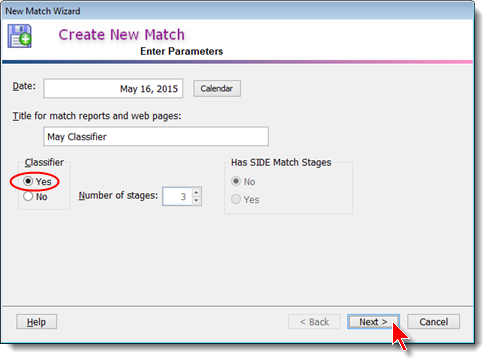
I've registered three shooters for this Classifier. I've registered Mae as SSP UN in this match.
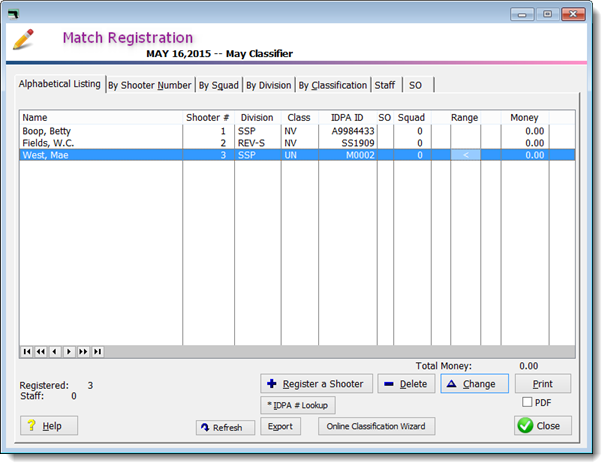
Now it's time to enter scores. I'm going to enter scores for the ladies enabling them to move up, but we'll let W.C. shoot with a hangover.
As this match has more than 4 strings in one or more stages, it uses the more condensed score entry screen.
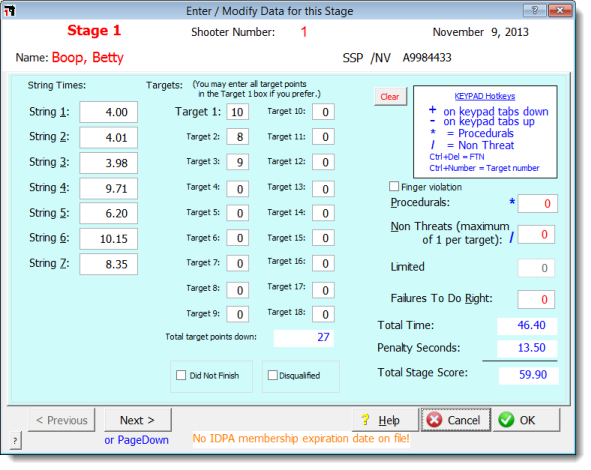
After entering Betty's scores for the three stages, I can click Check Classification to see how she did.
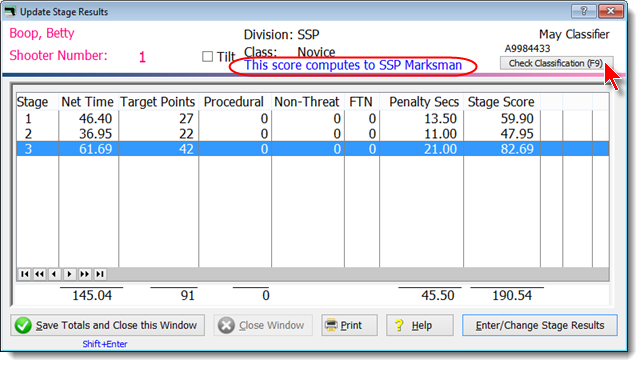
I've entered scores for all shooters. Notice that this screen has a Commit Classifier button. Basically, that adjusts peoples' classifications, updates the record of when they last classified, and reclassifies them within this match. You can only commit a Classifier once, so it's a good idea to back up your data first. More explanation is in the detailed documentation.
Go ahead and click the button.
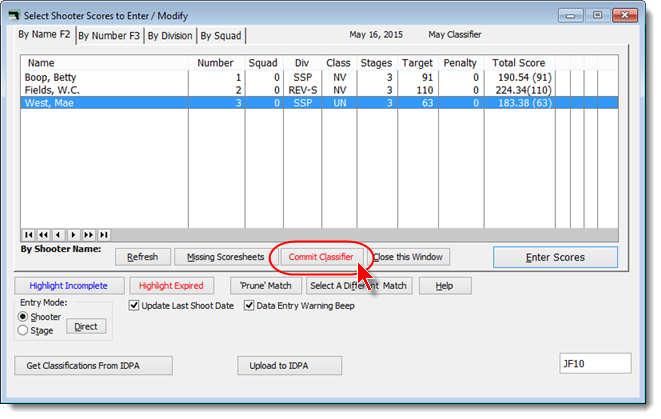
And say YES.
IDPA rules do not permit non-members to shoot the classifier and/or to obtain a classification, so they will not be calculated.
BE SURE YOU MAKE A BACKUP and are sure everything is scored correctly.
YOU CAN ONLY "COMMIT" A CLASSIFIER ONCE!
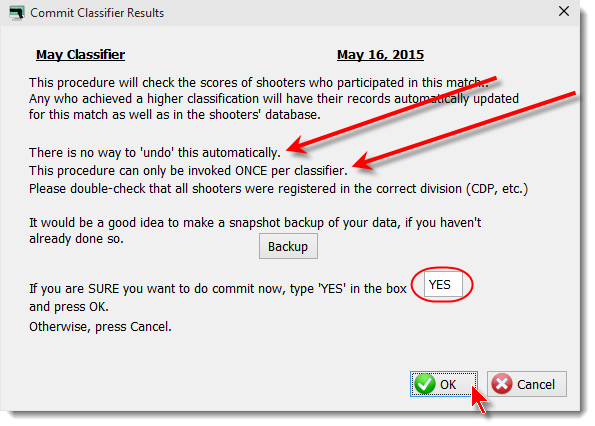
Click OK
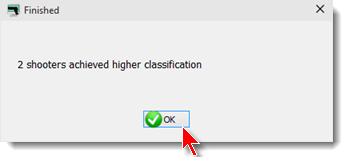
The score entry screen shows their new classifications, as will match results for this match. (Go ahead and generate some print and web reports.)
The shooter database now shows the date each shooter last classified. If you need to enter or change dates manually, click the Unlock Dates button.
Notice that she now shows as classified in CDP and CCP as well, and that the "equity" checkbox is marked for those two divisions.
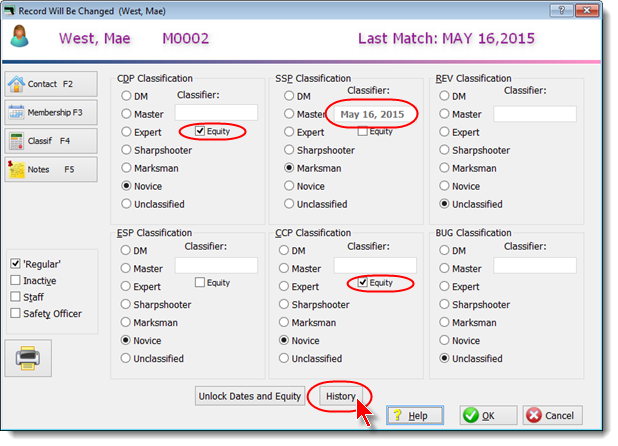
The History button will show Mae's classification history (as of when you upgraded to version 3 of ForScore; prior versions did not keep track.)
If you click the button, you'll notice that when I committed this match, her CDP classification was given an equity promotion to Novice.
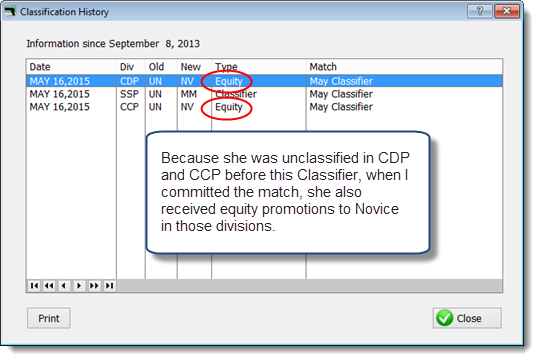
This concludes the ForScore tutorial.
