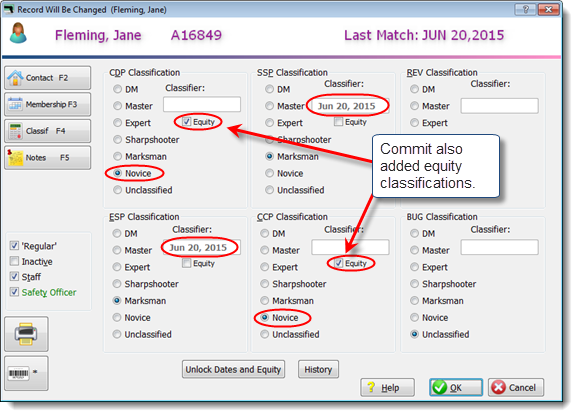'Committing' a Classifier Match
Shooters' classification information in your database gets updated in several ways:
1.When you modify it
2.When you ingest an update from the IDPA website
3.When you run the equity classification wizard
4.When you 'commit' a Classifier match
ForScore provides the ability to upgrade shooter's classifications, based on their scores in Classifier matches.
In this example, Jane shoots the match as ESP Unclassified and SSP Marksman. Her SSP classification was from another club and the date is not recorded in ForScore. She's shooting both divisions in this Classifier.

The actual process of 'committing' a Classifier match should be the last step before results are produced. All data needs to be double-checked. A Classifier match can only be committed once.
When you're ready, click the Commit Classifier button.
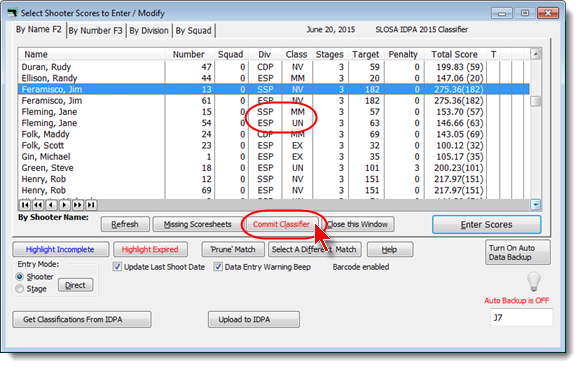
The confirmation screen reminds that this is a one-way process. It's a good idea to back up your data before committing the match.

Once the match has been committed, shooters are automatically put into the new classifications they've earned. Registration for the current match is changed, so the shooter will be put in the correct classification for printouts and web reports. The Commit Classifier button has been disabled for this match.
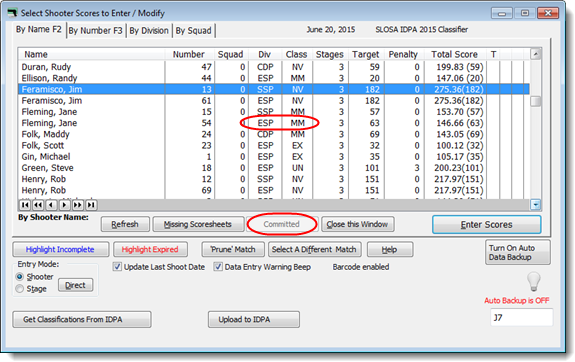
The shooters' classifications have also been updated in the shooters database.
If you need to add or change classification dates (perhaps for someone who has classified with a different club), click the Unlock Dates button.
The 'Commit' process also updates 'equity' classifications. You can check this shooter's classification history, or the history of everyone in your database. See here for details.