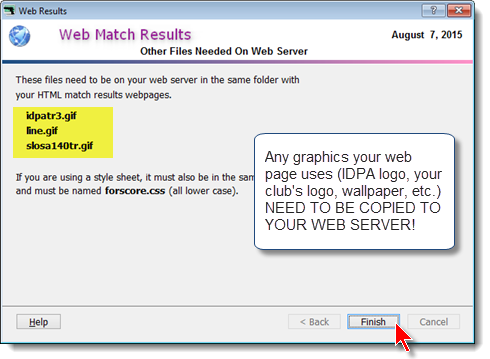Web Reports - Generating
As with printed results, if a tie exists a warning screen will pop up to alert you.
If this happens, just click OK.
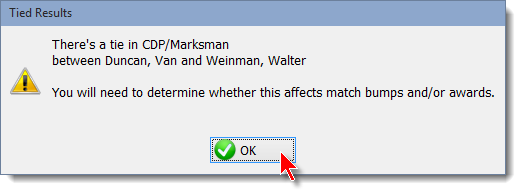
The wizard will churn for a few moments, and then you're done.
The summary screen shows the file names of the web pages that were generated (this match's date was August 7, 2015).
2015-08-07.htm is the full results page. Senior, Lady, and Law are self-explanatory.
2015-08-07vet.htm is Distinguished Seniors (formerly called 'veterans').
2015-08-07acc.htm is the list of most accurate shooters. It defaults to the top ten shooters. (You can configure that in Program Preferences.)
The limited data we've entered in this tutorial will not be enough to populate the misc page fully, but this is an illustration from the 2004 California State Championship.
By default, web pages are created in C:\IDPAHTML. (The software will automatically create the folder if it doesn't already exist.)
You can change that folder (if you really need to and really know what you're doing) and the number of most accurate shooters to display by using the Reports tab in Program Preferences.
At this point, you can click View Web Page(s) to view the results.
Click Next. Then click Finish to close the wizard.
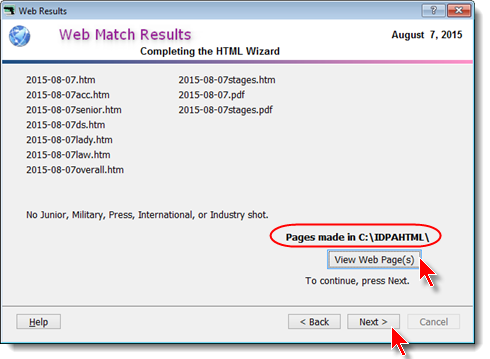
This screen shows the graphics needed on the web server. slosa140tr.gif is my custom club logo. The other two are the IDPA logo and the line used at the bottom of the web pages.