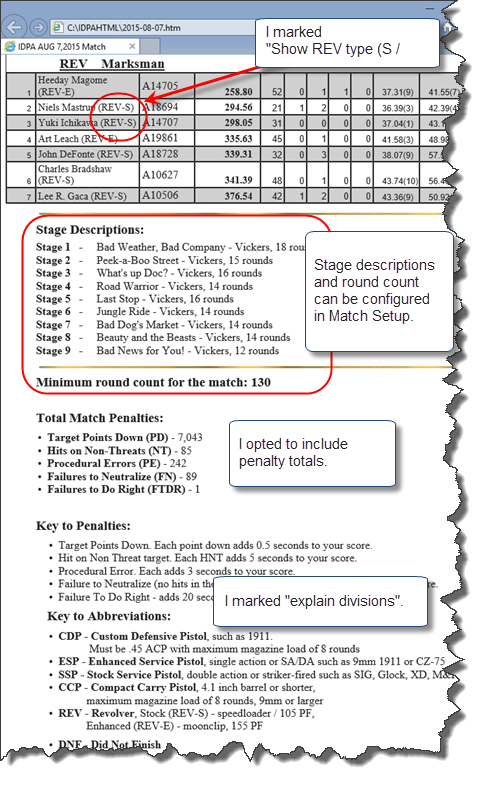Web Reports - Viewing Generated Pages
When the wizard generates web results, you can click the View Web Page(s) button to view them.
After the wizard has been closed, you can use the regular Windows Explorer interface to view them.
Navigate to C:\IDPAHTML
Notice the web and PDF pages, and the three .gif files - my club logo, a 'transparent' IDPA logo, and the line used at the bottom of the web page. If you have specified a wallpaper graphic, you will need to copy that file yourself unless it is found in the ForScore program directory (in which case ForScore will copy it).
.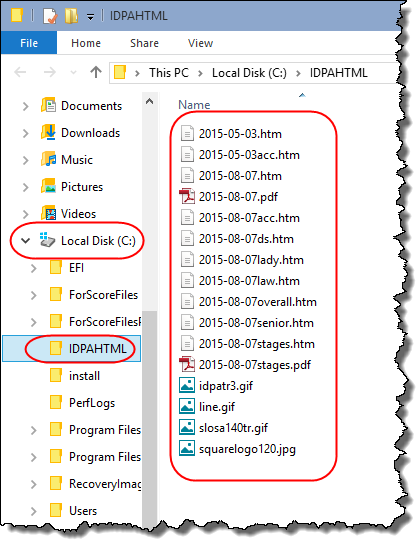
I'll double-click the main web page (2015-08-07.htm) so you can see what it looks like:
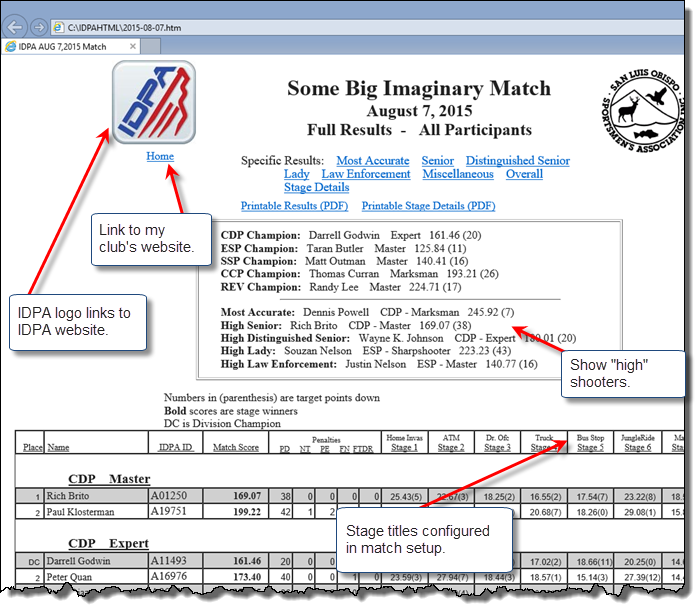
Scrolling down to the bottom of the web page, you see the results of the Explain divisions check box. I also configured stage descriptions in Match Setup. And because I chose to show full penalties, they are explained at the bottom as well as included in the results.