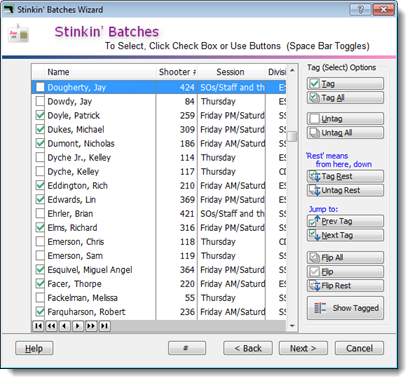Badge Wizard - Options
The next screen presents various other options.
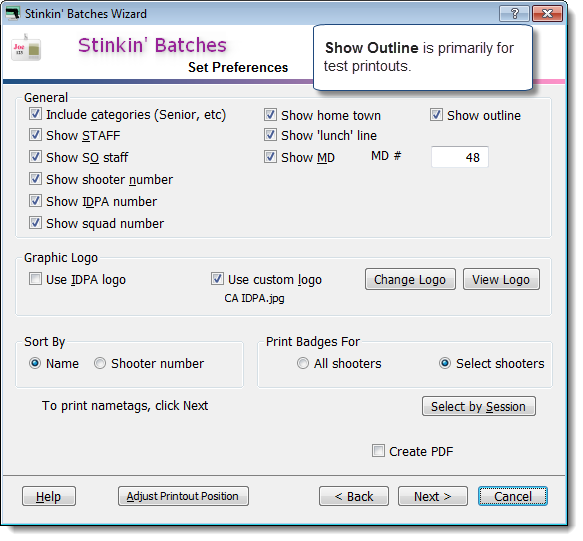
Show STAFF will put the word STAFF on badges for people who've been designated staff for this particular match, or it will print any custom staff title you've given an individual.
Show SO Staff will put the words Safety Officer on badges for people who are registered as SOs for this match.
Show MD and MD# let you specify on which badge will be printed Match Director. (Of course, you can also do this with the custom staff titles feature.)
Use IDPA logo is only available if you have verified your club's IDPA affiliation in Program Preferences.
IF your badges don't align properly on the stock that you're using, click Adjust Printout Position.
Show Outline is intended to let you visualize your badges before actually printing them on expensive paper. I do not recommend leaving this on when you actually print, as it will be very difficult to line them up completely accurately on the paper.
If you click Select shooters, you'll get a screen where you can choose which badges to print. This screen works the same as the others that allow you to select specific shooters.