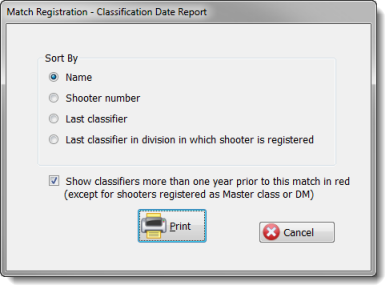Extended (Wide) Registration Screen and Classifier Dates
To use the extended (wide) registration screen, you must first specify that a match is sanctioned.
When you select a match for which to register shooters, matches you've defined as sanctioned will appear in blue:
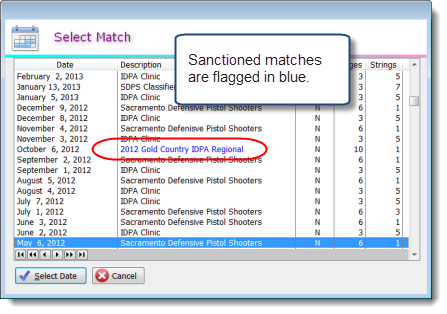
This screen displays the last date a shooter classified, and the last date he classified in the division in which he's registered.
There are several other items specific to sanctioned matches.
The Highlight Expired IDPA button will flag people whose IDPA memberships expire prior to this match.
Because you don't want unclassified shooters in a sanctioned match, they will be highlighted in salmon.
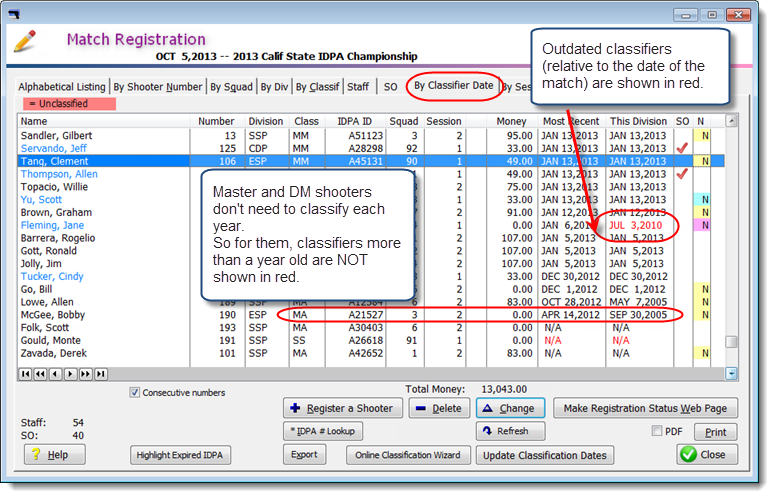
Remember that match registration is a 'snapshot'. It will not automatically update when a shooter's information changes.
If someone shoots a Classifier with your club, his classification dates in the shooter database will be updated when you commit that Classifier.
For someone who does not shoot with your club, click the Unlock button and then type in the new date.
Or update your classifications from the IDPA website.
Either way, you'll need to refresh the shooter's registration for this match.
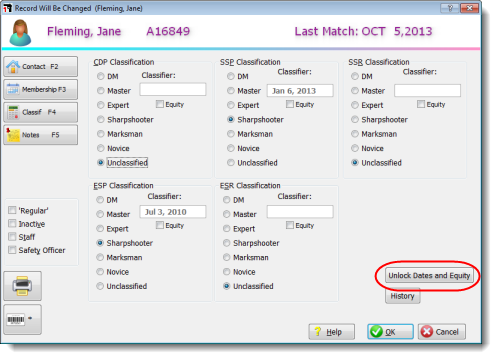
There is also an option to update dates for the entire registration for this match. Click the Update Classification Dates button. You might find this useful if you've started registering shooters in, say, March, hold a Classifier match in July, and hold your sanctioned match in August.
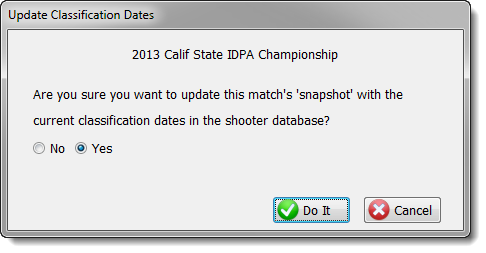
This procedure will scan through your shooters database and update Classifier dates for all shooters in this match.
If you have the extended registration screen sorted by Classifier date and click the Print button, you'll have several choices for sorting your registration printout: