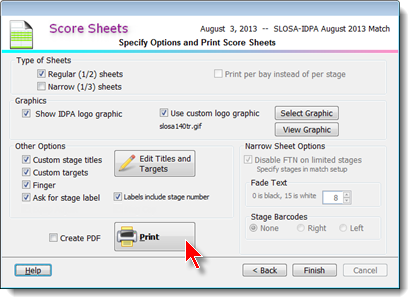Per-Stage Score Sheets
There are two formats of per-stage match-specific score sheets: •two-up sheets supporting up to 6 strings and 12 targets per stage •narrow score sheets, designed for use with "split" barcodes but usable with other modes of score entry
NOTE: If you have the optional Event Module, you can opt to print score sheets by bay rather than by stage.
Score keeping boxes are ordered to match the ForScore score entry screens. Several options can be configured before you print. The IDPA logo graphic will be the one you have selected in Program Preferences. The custom logo graphic option lets you use your club or range logo on the score sheets. Custom titles will include stage names on the score sheets. They can be configured with the Edit Titles and Targets button here, or when you are creating a new match or modifying a match. Custom targets will print the number of target scoring boxes you've specified for each stage. If the box is not checked, each stage will have space for 12 targets (18 on the narrow sheets). |
|
Ask for stage label will print a 'paste label here' box. If you do not check this, the score sheets will have a space for writing in the shooter's name, IDPA number, and division/classification info. Labels include stage number will print "Please be sure you use the correct stage label". The score sheets will always print space for the number of strings you specified when you configured the match. If you have purchased the Event Module, the wizard can also print sheets for chrono check and equipment check. |
|
This score sheet has IDPA logo, 'paste label here', and specified numbers of targets and stage titles.
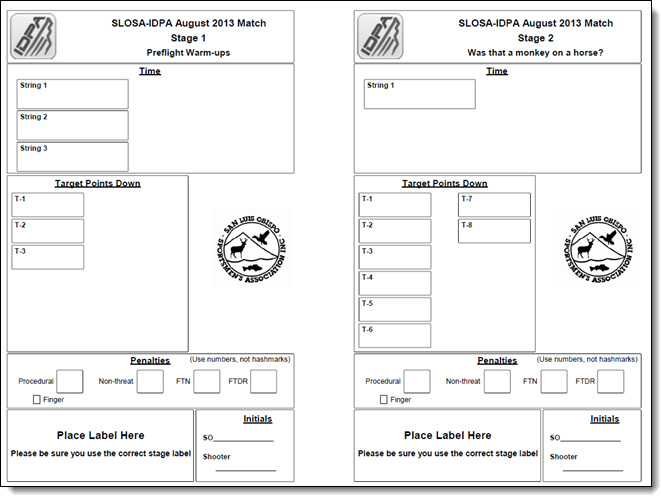
This sheet has custom graphic but no IDPA logo, all targets, no stage titles, and places for the shooter to write in his information and shooter number.