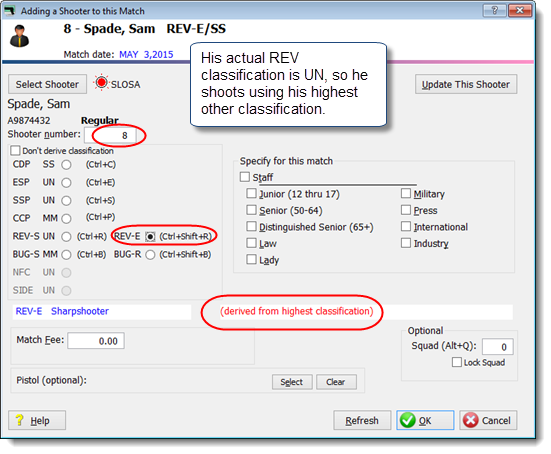Registering 'Sam' in Another Division
Click Register a Shooter to register another shooter.
You're going to let Sam shoot REV as well as his 1911. Select him (or one of the users you've already registered).
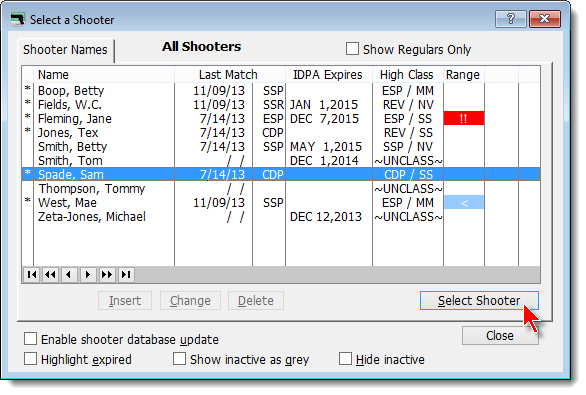
In my case, I've already registered Sam in CDP. But since his highest classification is CDP, the system tries to register him there by default. Default behavior for ForScore is not to permit a shooter to be registered in one match twice in the same division. You can change that behavior by checking Allow Reentry in Program Preferences.
So I'll change Sam's registration to shoot REV as well as the CDP he's already registered for.
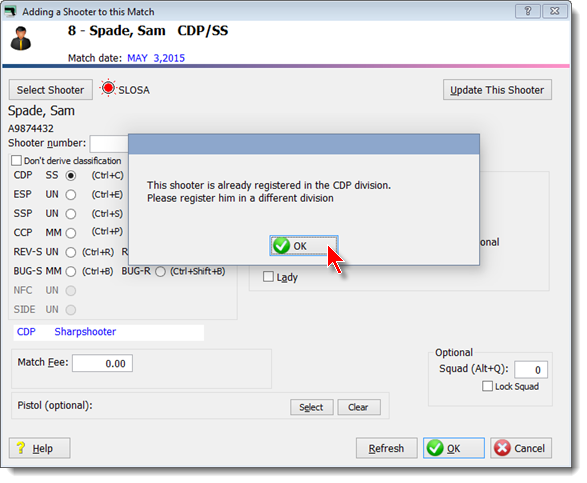
Sam is going to shoot in the Enhanced sub-category of the REV division.
I held the Ctrl key and the Shift key and then tapped the R key to select REV-E for this registration. (I could also have clicked the REV-E button with the mouse.)
Note that Sam's REV registration has been assigned a different shooter number. You can change that as you like, as long as no two registrations in a given match have the same shooter number. Even though Sam isn't classified in REV, he'll be shooting as a Sharpshooter because that's his highest classification. (That's per the IDPA rulebook provisions for local matches. You can turn off that feature in Program Preferences.) He doesn't have an autoloader classification that would trigger an "equity" classification.
Click OK to close Sam's registration.