Stage Selection Screen
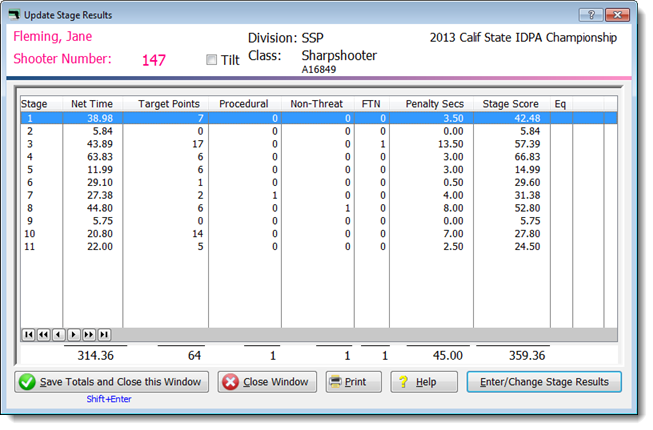
This screen opens when you are using "Shooter Mode" to enter scores, and is primarily useful when you have all (or several) score sheets for each shooter collated together. Its use is explained in the tutorial.
You can type the stage number (on the keyboard or the numeric keypad) and hit Enter to open data entry for that stage. Or you can use the mouse and/or the arrow keys to select a stage, then double-click the stage or click Enter/Change Stage Results.
This screen is a good place to stop and review your data entry before saving this shooter's scores, as you have a quick glance look at times, target points, and penalties.
If you have made any changes to one or more stages for this shooter, the Close Window button will not be available and you'll need to save the revised totals.
The Tilt check box will only be visible if you've enabled it in Program Preferences. It's explained here.
Print will print a check sheet of this shooter's scores.
