Printing Match Results - Setting Appearance Options
The next wizard screen lets you specify how your printed match results will look. More options are available if you've purchased the Event Module.
A description of other appearance options is elsewhere in the documentation.
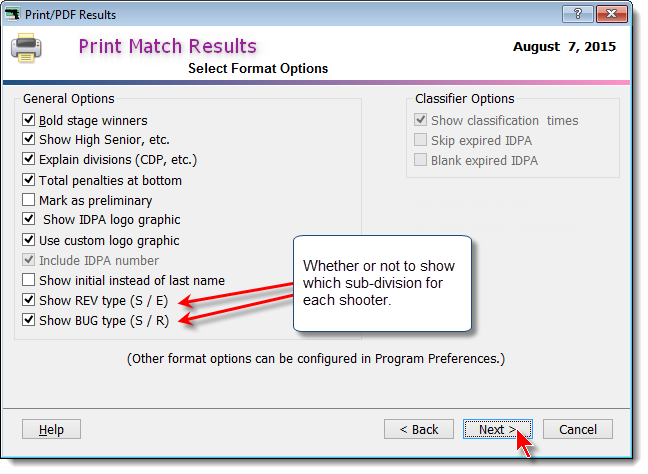
I've selected to Bold stage winners. So for each stage in my match, the best shooter's score will be emphasized in bold.
I've opted to Show High Senior, etc.. This will put top shooters in each category in a box at the top of the match results. Obviously, I will have had to specify the appropriate categories when I registered the shooters.
Explain divisions (CDP, etc.) will print a description of divisions at the bottom of the results. I realize that's pretty useless for people who are already familiar with IDPA. I like to include it, though, in case somebody shows the results to a buddy or relative... to help make the abbreviations we take for granted a bit less obscure.
Show all penalties on full match printout will do exactly that. When I show a match printout later in this tutorial, I'll print it both ways - with the box checked and not checked. If you're showing all penalties you can also put match totals at the bottom (total number of procedurals for the match, etc.)
Mark as preliminary is useful when you're printing results for a large match (or multi-day match), and people have a one hour period in which to dispute any scores.
Show IDPA logo graphic will be disabled unless you've used Program Setup to affirm that your club is affiliated with the International Defensive Pistol Association® and entitled to use their logo.
Use custom logo graphic will not appear unless you've specified a graphic in Program Preferences. I'm using the logo of the range where our IDPA club shoots.
Remember that you can right-click the various buttons, or use the ? button in the upper right of the window, to get help on the various options.
After selecting the options you want, click Next.
