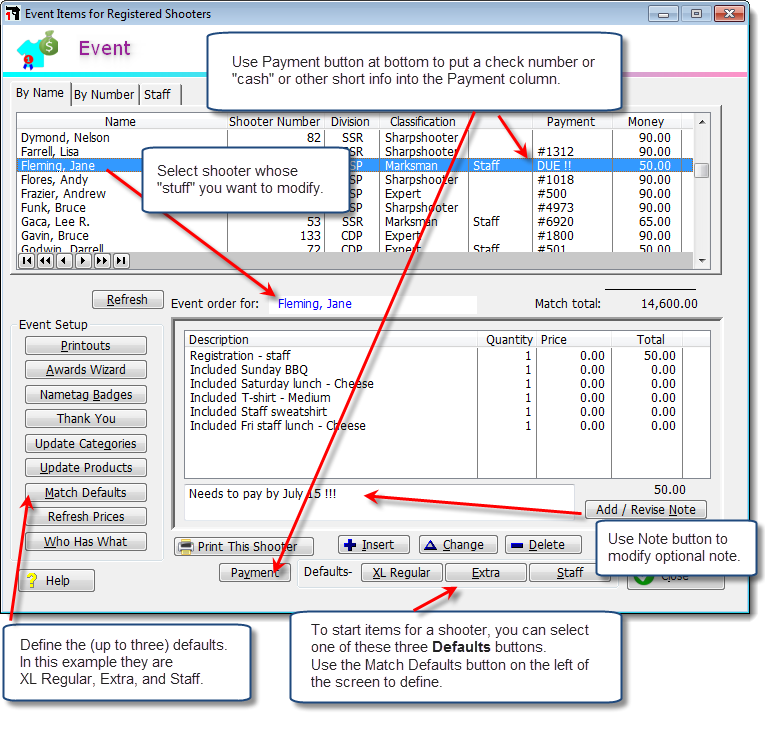Event Module Overview
The screen presented by the Event Module button is used to define items for shooters after you have registered them for your match. Match fees that appear on the shooter registration screens will be the totals arrived at in the Event Module.
What you need to do:
1. Modify the match so that it uses the Event Module.
2. Check Enable Event button in Program Preferences.
3. Enter and register shooters for your match as you would for any match.
4. Define the categories into which you will group your event items. This really doesn't do anything at the moment, but I wrote it so you need to use it..LOL.... You may find the categories I've used in the sample event.tps file are all you need. Categories are shared among all matches that use the Event Module.
5. Define the event items ('products') you want to have available for your shooters. To get you started, a sample event.tps file is supplied. Items can include registration fees, T-shirts, meals, and anything else you offer your shooters. Event items are shared among all matches that use the Event Module.
6. Optionally, define up to three 'defaults'. These can be a big time saver when you start adding items to shooters' registrations. Defaults are not shared, and are specific to each match.
7. Assign appropriate match items to each registered shooter.