Configuring Shooter Registration Info
Highlight the name of someone who isn't yet registered in the match, and click Select Shooter.
In my case, I've selected Betty Smith.
Note that some information has been automatically entered. When I added Betty to the shooters database, I specified that she is a lady and a senior. I also said that she was an SSP Novice and Unclassified in all other divisions, so the program defaulted to registering her in her highest classification. See the important note below about Unclassified shooters. I also specified a date on which her IDPA membership expires. Because that date is prior to this match's date, the membership number is displayed in red.
To register her in a different division for this match, I'd click the appropriate button to select another division (or use a hot key, such as Ctrl+E for ESP). Her shooter classification would automatically adjust to her classification for that other division. Changes in classification must be made in the main shooter database, not typed in here directly.
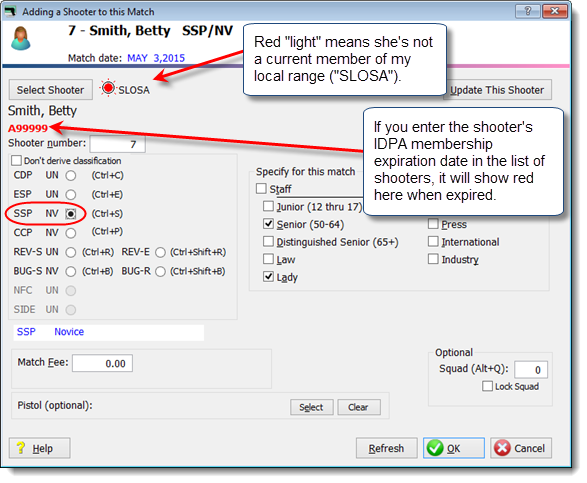
If you have defined SIDE match stages for this match, the check box to register this shooter in the SIDE match simultaneously will be available. You can update Betty's shooter information by clicking the Update This Shooter button.
If you are pre-squadding a match, you can enter Betty's squad number here. (Or you can use the Auto Squadding Wizard later.) You can also optionally enter the shooter's match fee and pistol information.
Those topics are not part of this tutorial. There is more detail on this screen elsewhere in this documentation.
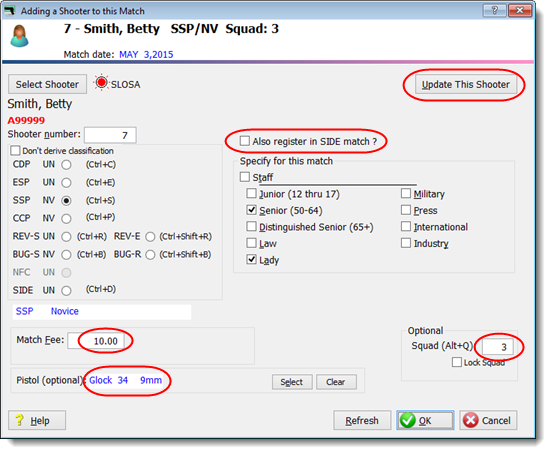
NOTE: ForScore follows IDPA rules for unclassified shooters at club matches. If a shooter is classified in any division and shoots in a division in which he's not classified, he'll be registered for that match using his highest classification from any other division. For more information, see the Unclassified Shooters topic and Registering 'Sam' in Another Division.
