Registering Shooters
This section covers the regular registration screen.
For information on the extended (wide) registration screen, see the section on the Event Module.
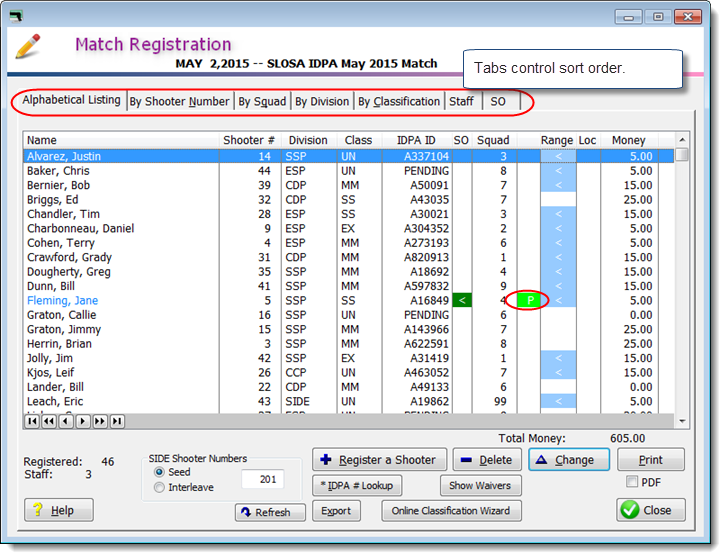
The basics of shooter registration are covered in the tutorial.
Shooter registrations can be sorted by name, number, squad, division, etc., based on the index tab you select.
A green P appears for shooters for whom you've specified a pistol. (That can be disabled in Program Preferences.)
If you do not want match fees to appear on registration printouts, clear the Show match fees check box in Program Preferences.)
SIDE shooter number options are discussed here.
For an explanation of the * IDPA # Lookup button, click here.
Show Waivers is visible if you enable it in Program Preferences. It will switch on a color display to show whose waiver(s) are not current.
The Online Classification Wizard button works the same as the button on the score entry screen. For an explanation, click here.
The Print button will print the match's registration based on the sorting you've selected.
The Refresh button will update this screen if somebody on a separate networked computer has made changes to match registration or if you've changed someone's fees in the Event Module.
